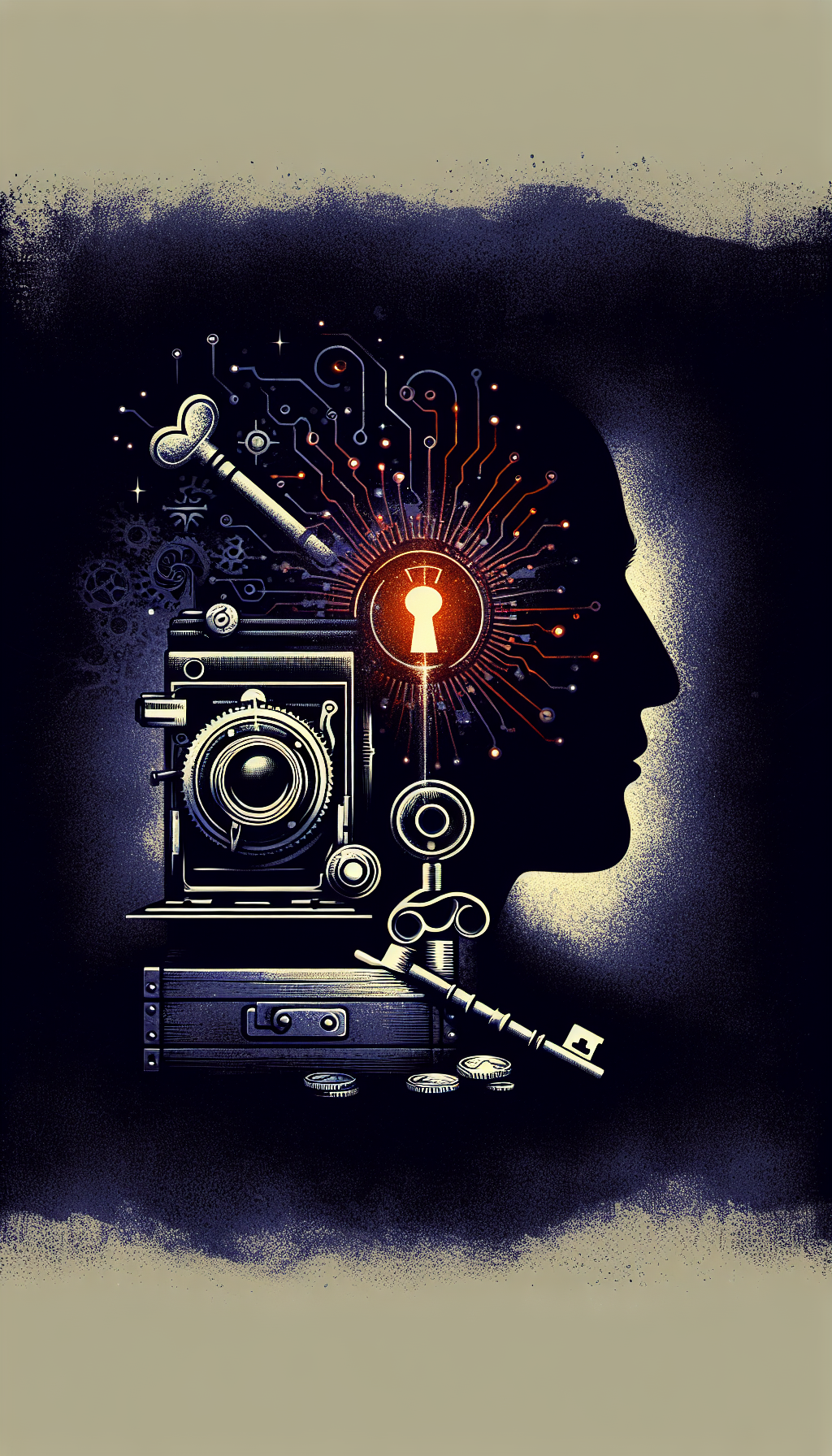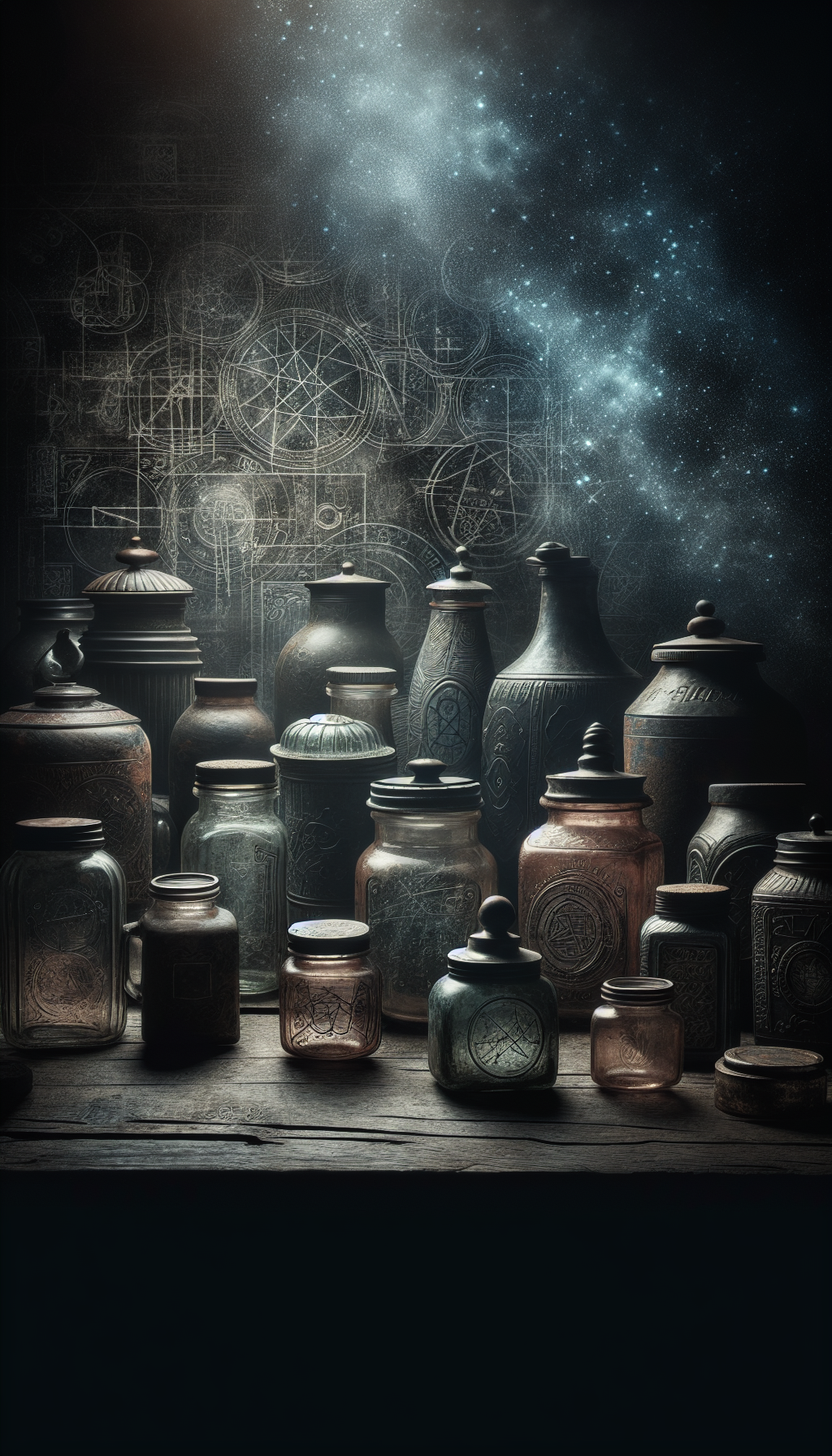The thrill of uncovering a sleeper at a flea market or decoding a mysterious hallmark on a silver spoon is half the fun of collecting. Today’s best antique identifier apps compress days of library digging into minutes on your phone—if you know which tools to use and how to use them together. This guide shows you the top apps for fast, accurate identification and pricing, plus a field-tested workflow that blends visual search, marks databases, and auction comps.
The 10-minute identification loop (copy this)
If you want better results from any antique identifier app, you need a repeatable process. The goal is to get to a short list of plausible attributions, then validate with marks, measurements, and sold comps.
- Photo set: overall, underside/back, close-ups of marks, and one scale shot.
- Visual search: run one whole-object photo and one marks-only photo.
- Keyword string: convert the best match into maker + form + material + pattern + size.
- Sold comps: confirm with at least 3 sold results that match size + condition.

The “ID photo set” that makes every app smarter
| Shot | What it answers | Common mistakes |
|---|---|---|
| Whole object (front/back) | Style, form, pattern family | Busy background; harsh flash; over-cropping |
| Underside / base | Maker marks, model numbers, construction clues | Blurry stamp; missing rim/base details |
| Marks (macro) | Hallmarks, backstamps, signatures, patents | Angled photos; glare; low resolution |
| Scale reference | Prevents size mismatch comps (tiny vs huge) | Forget measurements; no scale in any photo |
Tip: if you’re researching a specific category (like antique jars or bottles), our related guides can help narrow marks and date ranges. For example: antique mason jar identification.
Why Apps Are Game-Changers (And Where They Fall Short)
What apps do well:
- Rapid pattern and form recognition: AI-powered visual search can match shapes, motifs, and silhouettes across millions of images.
- Price discovery at scale: Aggregated sold results reveal real-world values and seasonality, not just asking prices.
- Marks and signature lookups: Maker’s marks, trademarks, and signatures can be matched to verified references.
- Due diligence: Quick checks for stolen art and basic provenance clues prevent costly mistakes.
What they don’t do:
- Authenticate: No app can guarantee authenticity. Attributions, period dating, and condition-sensitive valuation still require expertise.
- Grade or conserve: Coin grading, ceramic restoration assessment, and originality checks are specialized skills.
- Replace context: Regional variations, later copies, and reproductions can fool even excellent image-matching.
Bottom line: Use apps to identify and narrow, not to certify. Always triangulate results and, for high-value pieces, consult a qualified specialist.
Best antique identifier apps: quick scorecard
This isn’t a popularity list—it’s a “use the right tool for the job” map. Many collectors use one fast visual search app plus one pricing/reference database.
| App / tool | Best for | Pro tip | Cost |
|---|---|---|---|
| Google Lens | First-pass identification (shape/pattern), text on labels | Run twice: whole object, then marks only | Free |
| eBay Visual Search | Fast pricing signal and common model IDs | Filter to Sold + match size/condition | Free |
| WorthPoint | Price history + marks (M.A.P.S.) | Use it to confirm pattern names and variants | Subscription |
| LiveAuctioneers / Invaluable | Higher-end comps and catalog language | Search with maker + form + measurement | Free / account |
| ID-Art (Interpol) | Due diligence for art and cultural property | Use before big purchases, especially signed works | Free |
| Category-specific apps | Coins, stamps, gems, etc. | Great for narrowing, still validate with sold comps | Varies |
Rule of thumb: if an app shows 20 lookalikes but you can’t match the mark, you don’t have an identification yet—you have a hypothesis.
The Best General-Purpose Visual Search Apps
These are your first-line tools when you don’t know what you’re holding. They’re free, fast, and astonishingly capable at surfacing visually similar items to steer your research.
Google Lens
- Best for: Broad object ID, patterns on ceramics and textiles, furniture silhouettes, capturing text like patent numbers.
- How to use: Photograph in diffuse daylight on a plain background. Use the crop tool to isolate the object or mark. Scan both the overall form and close-ups of marks, labels, or joints.
- Strengths: Huge index; excellent at extracting text from labels and inscriptions; quick path to reference pages and sold listings.
- Watch-outs: Can surface lookalikes that are modern repros. Always add specific keywords (e.g., “silver hallmark lion passant” or “Art Deco Bakelite bangle test”) to refine.
Pinterest Lens
- Best for: Surface patterns, decor motifs, textiles, and style-era vibes (Mid-Century, Hollywood Regency, Arts & Crafts).
- How to use: Capture the motif close-up; add keywords like “vintage,” “antique,” or the suspected material (“transferware,” “Tole,” “Murano”).
- Strengths: Great at pattern and mood matching; strong for interior design objects and fashion-adjacent vintage.
- Watch-outs: Can skew toward modern lookalikes and aspirational pins. Always verify with price comps.
Bing Visual Search
- Best for: Alternative matches when Lens misses; shopping-focused results that can unearth retailer-attributed names for forms and patterns.
- Tip: Use quotation marks around specific terms in follow-up text searches to narrow.
eBay App Visual Search
- Best for: Near-instant comps and model identification for common antiques, collectibles, and vintage goods.
- How to use: Tap the camera in the eBay search bar, snap the item, then refine terms. Switch to “Sold” and “Completed” filters to see real prices.
- Strengths: Market-grounded pricing; helpful item specifics data; powerful sorting by condition and date.
- Watch-outs: Mis-titled listings can mislead; look at multiple sold results and read descriptions closely.
Pro tip: Start with two visual search apps. If both return similar attributions, you’re likely on the right trail. If results conflict, pivot to specific marks and text clues.
Specialist Identifier and Price Intelligence Apps
Once you have a lead on what the piece might be, move into specialist tools to confirm details, decode marks, and price accurately.
WorthPoint
- What it is: A comprehensive price guide and reference platform aggregating historical sales from eBay and hundreds of auction houses. The app also includes M.A.P.S. (Marks, Autographs, Patterns, Symbols), a deep reference for maker’s marks and signatures.
- Best for: Confirming long-term value trends; identifying maker’s marks on ceramics, silver, and glass; cross-checking artist signatures; researching niche categories.
- Strengths: Massive database; photo-backed comps with dates and descriptions; advanced filters; authoritative marks library.
- Considerations: Subscription required; be mindful of condition and date when comparing comps; some duplicate or miscategorized entries exist—triangulate across several results.
Coinoscope
- What it is: Visual search built for coins. Snap obverse and reverse, and it proposes likely matches with denomination, country, and year.
- Best for: Quick ID of world coins, tokens, and medals; narrowing unknown scripts and symbols.
- Strengths: Fast and focused; shows similar coins and directs to further references and listings.
- Considerations: Not a grading tool; ancient coins and worn examples can be misread—always confirm legends and mint marks manually.
Smartify
- What it is: Artwork recognition focused on museum and gallery collections, offering artist bios and artwork data when available.
- Best for: Identifying paintings, prints, and sculpture that appear in institutional collections.
- Strengths: Reliable matches for catalogued works; useful for learning context and artist timelines.
- Considerations: Coverage favors recognized artworks; folk art, decorative art, and furniture are often out of scope.
ID-Art (INTERPOL)
- What it is: A due-diligence app to check objects against the international database of stolen cultural property, create Object ID records, and report suspicious items.
- Best for: Mid-to-high-value art and antiquities checks before purchase or consignment.
- Strengths: Vital risk management; object dossier templates capture the right photos and measurements.
- Considerations: A “no match” result is not proof of clear title. Keep invoices and provenance records and follow local laws.
Auction House Apps: LiveAuctioneers, Invaluable, Heritage Auctions
- What they are: Apps with searchable past sale results and upcoming catalogues.
- Best for: Verifying maker attributions and price ranges, especially for categories like fine art, design, coins, and historical memorabilia.
- Strengths: Professional cataloguing; condition notes; robust filters by category, era, and estimate.
- Considerations: Results vary by house and season; include buyer’s premium in realized prices; condition adjustments still apply.
Niche helpers to consider:
- Silver and hallmark reference apps: Handy when you regularly handle British, Continental, or American silver. Pair with macro photos.
- Pattern and china identification communities within marketplace apps: Useful for narrowing maker and pattern names before verifying with comps.
A Fast, Reliable Research Workflow You Can Use Today
Use this repeatable process to move from “no idea” to “confident listing or purchase decision” in under an hour.
- Triage with visual search
- Shoot the whole object with Google Lens or eBay Visual Search.
- Crop to the distinctive silhouette or pattern; note recurring maker names or styles in the results.
- Capture every identifying clue
- Photograph all marks: hallmarks, backstamps, model numbers, patent numbers, signatures, labels, joinery, screws, and hardware.
- Use a clip-on macro lens for tiny marks; add a ruler or coin for scale.
- Build a precise keyword string
- Combine maker (or suspected maker) + material + object type + era/style, e.g., “Gustavsberg stoneware vase mid-century Stig Lindberg.”
- For unknowns, start with material + motif + form, e.g., “pressed glass sunflower pattern lidded compote.”
- Verify the maker or pattern
- Search marks in WorthPoint’s M.A.P.S. or a hallmark reference app.
- Cross-check shapes and decorative elements against multiple photos from auction archives.
- Price with comps (not asks)
- In eBay, filter Sold and Completed, then sort by “Ended recently.” Read descriptions for condition, size, and defects.
- In WorthPoint or auction apps, compare like-for-like pieces by size, variant, and condition; note date and location of sale.
- Date and attribute cautiously
- For silver: decode the assay office, date letter, standard mark, and duty mark (if applicable).
- For ceramics: compare backstamps by era; look for registration numbers that date the pattern.
- For furniture: assess joinery (hand-cut dovetails vs machine), saw marks, finish, and wear patterns.
- Do due diligence
- For art and antiquities, run the object through ID-Art. Keep detailed photos and notes.
- For contemporary studio pieces, search the artist’s catalog raisonnés or gallery bios, and verify signatures.
- Decide and document
- If buying: set a max bid based on the median of recent, comparable sold prices adjusted for condition and fees.
- If listing: choose the right keywords from high-performing comps; include clear mark photos; disclose condition accurately.
Choosing The Right Apps For Your Use Case
Estate-sale and flea-market generalist
- Start with: Google Lens + eBay Visual Search
- Add: WorthPoint for price history and marks; LiveAuctioneers for higher-end comps
- Why: Balanced speed and depth across most categories
Coin and token hunter
- Start with: Coinoscope
- Add: WorthPoint or major auction apps for pricing; learn basic grading standards
- Why: Visual ID accelerates attribution; comps refine value
Art buyer or consignment seller
- Start with: Smartify (for recognized works), Google Lens for signatures
- Add: Heritage Auctions, LiveAuctioneers for past results; ID-Art for due diligence
- Why: Attribution and risk management are critical
Vintage decor and pattern specialist
- Start with: Pinterest Lens + Google Lens
- Add: WorthPoint for pattern names and long-run pricing
- Why: Motif recognition shines; pattern names unlock comps
Cost and privacy considerations:
- Free vs subscription: Free tools find candidates; paid databases validate and price. If you source weekly, subscriptions often pay for themselves quickly.
- Data hygiene: Avoid uploading personally identifying paperwork. Photograph objects against neutral backdrops and remove location metadata if privacy matters.
Photographing For Accurate IDs: Quick Best Practices
- Light: Use bright, indirect daylight. Avoid mixed lighting to keep colors true.
- Background: Plain, matte, neutral (gray or white). Textured backgrounds confuse algorithms.
- Angles: Front, back, sides, underside, and any moving parts. For vases and glass, shoot rim and base clearly.
- Marks: Macro shots of hallmarks, backstamps, signatures, patent numbers. Include one clear, square-on image for each mark.
- Scale: Place a ruler or coin in one image; crop it out for visual search shots.
- Cleanliness: Dust and fingerprints reduce clarity; lightly clean non-sensitive surfaces before shooting.
What real money looks like when the ID is right (auction comps)
Correct identification isn’t academic—it changes what collectors will pay. Here are three real auction comps from Appraisily’s auction database that show why details like marks, materials, and measurements matter.



Photo examples you can copy (marks, seams, wear)
These visuals mirror what top antique identifier apps “want to see”: clear marks, construction clues, and lighting that shows wear and repairs. Use them as a reference when you build your own photo set.








Practical Field Checklist
Before searching:
- Wipe dust; set up neutral background with daylight.
- Take overall and macro shots (marks, labels, hardware).
- Note measurements and weight.
Identification steps:
- Run Google Lens and eBay Visual Search; save top 3 candidate attributions.
- Build a precise keyword string; re-search with added terms (maker/material/era).
- Check marks in WorthPoint’s M.A.P.S. or a hallmark reference app.
Pricing and validation:
- Pull 5–10 recent sold comps on eBay; note condition and size.
- Check auction apps for higher-end comps and catalog notes.
- For art/antiquities, run ID-Art. For coins, verify mint marks.
Decision:
- Adjust value for condition and fees; set a buy or list price.
- Document photos, notes, and sources for future reference.
Search variations collectors ask
Readers often Google:
- best free antique identifier app for iPhone
- best antique identifier app for markings and hallmarks
- how to use Google Lens to identify antiques
- WorthPoint alternatives for antique values
- app to identify antique pottery marks from a photo
- app to identify antique silver hallmarks
- how to find sold comps after visual search
- can an app authenticate an antique (or only identify)
Each question is answered in the workflow and checklists above.
Recent auction comps (examples)
To help ground this guide in real market activity, here are recent example auction comps from Appraisily’s internal database. These are educational comparables (not a guarantee of price for your specific item).
Disclosure: prices are shown as reported by auction houses and are provided for appraisal context. Learn more in our editorial policy.
FAQ
Are antique identifier apps accurate?
- They’re excellent at narrowing possibilities and finding comps but are not definitive. Use at least two apps and confirm marks, measurements, and materials before relying on a result.
Can these apps authenticate my item?
- No. Apps identify and inform. Authentication, grading, and conservation assessments require qualified experts, especially for high-value and heavily faked categories.
What if visual search shows modern reproductions?
- Add precise keywords (e.g., “19th century,” “sterling,” “hand-cut dovetail”), and focus searches on sold results with detailed descriptions. Cross-check marks and construction details.
How do I photograph hallmarks and signatures clearly?
- Use indirect daylight and a clip-on macro lens. Stabilize your phone, square the camera to the mark, and take multiple exposures. A soft pencil rubbing can help read shallow marks, but avoid on delicate surfaces.
WorthPoint vs eBay sold comps—which should I trust?
- Use both. eBay gives current market temperature; WorthPoint adds long-term history and broader auction data. Align comps by size, variant, and condition, then weigh the most comparable results.
With the right mix of apps and a disciplined workflow, you can move from guesswork to grounded decisions—fast. Keep your camera steady, your keywords precise, and your comps honest, and you’ll unlock the stories (and value) hidden in your finds.